|
Visual Intercept is the only project-oriented, three-tiered, enterprise-ready incident management system specifically designed for Microsoft Visual Tool users.
Download a trial version now!
While you're trying out Visual Intercept, you'll also want to take a look at the Quick Reference Card, Installation Guide, and background white papers.
Visual Intercept Features:
Project-orientation
Visual Intercept lets you organize all your incidents, contacts, accounts, and projects in a sensible hierarchy. Project-orientation makes Visual Intercept easy to use, easy to administrate, and ideal for reporting on metrics across the enterprise. |
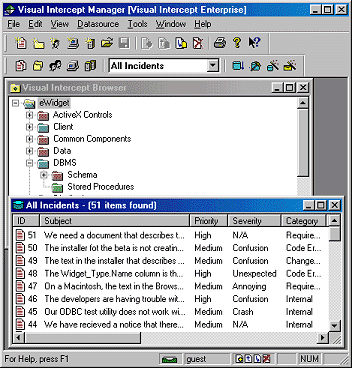 |
|
Scalability
When dealing with hundreds of users entering thousands of issues, scalability becomes a big issue for bug-tracking systems. Visual Intercept is optimized for use with large groups. (Read Microsoft's case study of how PointCast uses Visual Intercept for more information on scalability).
Three tier architecture
Visual Intercept's design separates the interface, business logic, and backend database into separate components. Three-tier design makes it possible for us to have several different interfaces to the same incident data (such as Visual Intercept Web) and contributes significantly to the product's scalability.
|
|
|
Integration with Visual Studio
The latest version of Visual Intercept includes Visual Intercept Studio, an add-in that lets developers access incident data directly from within the Visual Studio IDEs. Now users of Visual Basic, Visual C++, Visual InterDev, and Visual J++ can submit incidents and get updates on their assignments without ever leaving their IDE.
|

(Click here for a full screen-shot)
|
|
Built-in reporting
Visual Intercept uses the Crystal Reports Engine for generating professional-quality pre-built reports on your incident data. And because Visual Intercept uses on open database, you can still use all the other third-party reporting tools that you're used to.
|
|
|
ODBC
Visual Intercept uses an open backend database, so you can use whatever database technology you need. Visual Intercept supports Access, SQL Server, Oracle, Sybase, and FoxPro, just to name a few.
|
|
Integration with Source Code Control
Visual Intercept is tightly integrated with Microsoft Visual SourceSafe. You can import your VSS project hierarchy straight into Visual Intercept, and associate particular bugs with particular files and versions in your source code control.
|
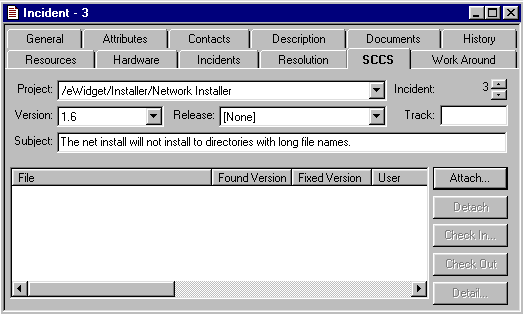
|
|
Automatic Notification
Visual Intercept automatically notifies users of new assignments and recent changes in relevant incidents.
|
|
|
|
Security
Visual Intercept has a role-based security system, which lets you set various levels of control on a per-project, per-user basis.
|
|


![]()